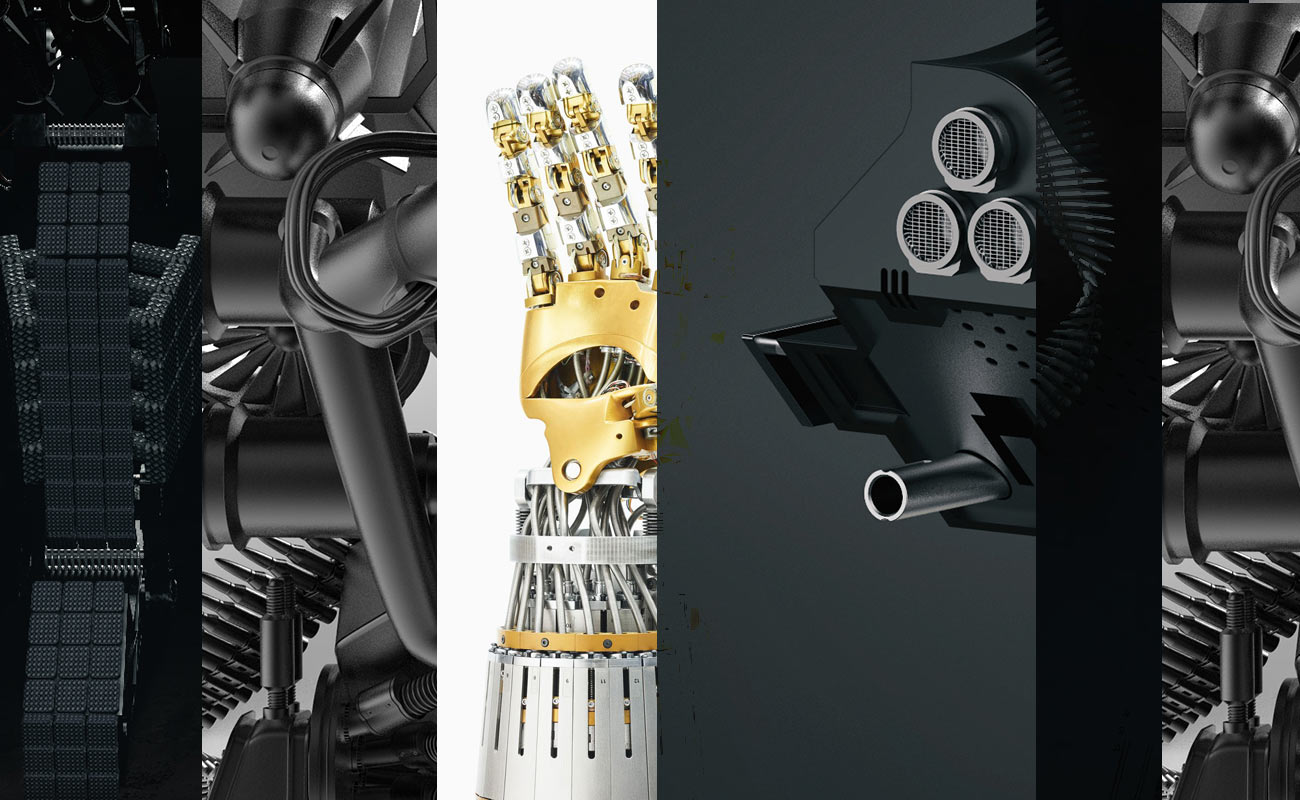Part 1.
In this assignment you will assemble a fictional tool, machine, or robot using Adobe Photoshop. The parts of your robot will be the objects that you have brought to class. Each robot must be a combination of at least two objects; your object plus any other brought by your classmates. In addition you can use anything else you can find/think of on the internet. The only restriction is that it must be of equal resolution (we are going to take high-resolution photos of your objects during class.)
Step 1.
Photograph your object. We will do this together in class.
Step 2.
In Photoshop isolate your object from it’s background.
Step 3.
Go through the images of all the objects that were brought to class. Sketch out possible ideas for object combinations.
Step 4.
Create your robot in Photoshop, don’t worry about the final size of the document yet. Just work with the native size of the photos and make the canvas size larger as you go.
Part 1. due TBD
Part 2.
In part two of this assignment you will use your Robot image to create a poster layout. Things you should include in the poster are the name or title of your Robot and a brief description of what it does or could possibly do. You will also may create a logo for your Robot to be paired with its’ name. The poster can read like an advertisement, but it does not have to. The poster will be printed on a 13×19 sheet you may use any paper of your choosing or whatever.
Step 1.
Create a Indesign document that is 13 inches wide, and 19 inches tall.
Step 2.
Place your Robot Psd. file into you new illustrator document.
Step 3.
Now add Captions, descriptions, geometric elements, a background, and a logo to complete your finished Robot poster.